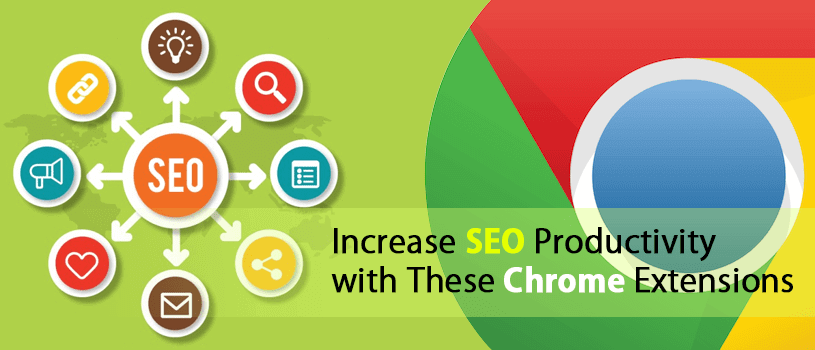
With the support of those top 10 Google Chrome extensions, we can achieve a lot more in the world of SEO through various shortcuts. Certain software programs that help Chrome browser to increase its functionality are extensions, which can be written using CSS, HTML, and JavaScript.
Page Analytics helps you to see how your customers interact with your web pages. This track records will help you to make a clear website layout, better user experience and improve conversions. It helps to analyze page views, average time on page, etc.
Chrome Extension URL: https://chrome.google.com/webstore/detail/page-analytics-by-google/fnbdnhhicmebfgdgglcdacdapkcihcoh?hl=en
Open SEO Stats, known as PageRank Status, assists in accessing SEO information. It shows AlexaRank and Google PageRank and gives access to Whois, Geo IP Location, indexed pages, backlinks, etc. This extension supports 30 languages and gives information on page and link stats, traffic, and page speed. It does not offer mobile-friendly testing.
Chrome Extension URL: https://chrome.google.com/webstore/detail/open-seo-statsformerly-pa/hbdkkfheckcdppiaiabobmennhijkknn?hl=en
In the current scenario, websites must be mobile friendly. The “Mobile Friendly Checker” extension is the wonderful tool to check whether the website is responsive or not. After the complete page loading, Mobile Friendly Checker will show the score of the site within 30 seconds. Based on Google update, mobile friendliness is one of the factors for ranking signal. This extension would be more useful for the webmasters.
Chrome Extension URL: https://chrome.google.com/webstore/detail/mobile-friendly-checker/gmfflfmdcdecdonfogdofmomfhiabaeg?hl=en
Google’s Tag Assistant is to verify the installation status of various Google tags like Google Analytics, Google Tag Manager, etc. It helps troubleshoot any problems in installation of tags, checks for error and suggests improvements. It indicates the problems if any just by changing the color of the icon from blue to red and gives the count of tags with issues.
Chrome Extension URL: https://chrome.google.com/webstore/detail/tag-assistant-by-google/kejbdjndbnbjgmefkgdddjlbokphdefk?hl=en
This extension allows the tab to open in an incognito window. Incognito This! is an extension that does not need any special permission and no adware or any malicious activity. To use incognito mode in reverse functionality, “Allow in incognito” option on the extension page must be enabled. Entering Information on the last visit not save in the chrome and gives a fresh view of a site or search results in the visit.
Chrome Extension URL: https://chrome.google.com/webstore/detail/incognito-this/aglfgiceepbeffbpmlohbdnhmliojinm?hl=en
Note Anywhere allows us to create a note on any web page that can be saved and recalled at any time. The features that make it unique are: a note can be saved in any page on any position in real time, it can be dragged and dropped anywhere, saved notes will load automatically, and a badge on the logo indicates the No. of notes in the page.
Chrome Extension URL: https://chrome.google.com/webstore/detail/note-anywhere/bohahkiiknkelflnjjlipnaeapefmjbh?hl=en
SEO Peek tool is made to satisfy all your SEO needs. It provides the snapshot of any websites’ SEO factors. Gives clear insight into the various robot directives HTTP status, Meta robots, other annotations and shows relevant content elements. As it is easy to understand and user-friendly, SEO Peek helps get all information about websites SEO status and shows the work to your clients that might have been missed.
Chrome Extension URL: https://chrome.google.com/webstore/detail/seo-peek/lkkpfhgjmocgneajknedjhodkjkkclod?hl=en
This extension will read out the selected content for you. SpeakIt! converts words into speech. Select the content that you want to read and SpeakIt! will read for you. It has the ability to read 50 languages. It will be helpful to read emails, articles, blogs, updates on social page, etc.
Chrome Extension URL: https://chrome.google.com/webstore/detail/speak-it/fginjphhpgkicbhibgafbpfjeahmjdfc?hl=en
MozBar is one of the SEO tools that show the metrics of SEO. It occupies a very small space in the browser and allows the user to create custom searches and checks for the difficulty in ranking the given keyword; shows page elements with the overlay of Analyze Page; validates and previews markup, schema.org, and authorship; and looks at social metrics for Google+, Twitter and Facebook.
Chrome Extension URL: https://chrome.google.com/webstore/detail/mozbar/eakacpaijcpapndcfffdgphdiccmpknp?hl=en
After Ballloon extension is installed and authorized. It makes the process of saving files easier and faster. Ballloon for Chrome save the web files in any of the cloud storages directly. Just a single click or paste the URLs in the link: “https://ballloon.com”. It saves time by avoiding the downloading process. Above all, it helps keep the files organized on the go and supports the file types such as PDF files, docs, photos, mp3 music, mp4 videos, Dropbox, Google Drive, Sugar Sync, etc.
Chrome Extension URL: https://chrome.google.com/webstore/detail/%D0%B2%D0%BE%D0%B7%D0%B4%D1%83%D1%88%D0%BD%D1%8B%D0%B5-%D1%88%D0%B0%D1%80%D1%8B/phgjbnmmokaicnnabbjegekhdpnefijj?hl=en
Quick Suggest is a tool for SEO keyword suggestion and can quickly suggest keyword ideas. The list of keywords can be expanded just by entering the keyword in the search bar. It has the features to: get more keywords, reverse suggest mode, and download CSV.
Chrome Extension URL: https://chrome.google.com/webstore/detail/quick-suggest/hmmlgnliimddnpimhfhpjpganbgecmcg
These Top 10 Google Chrome extensions save time and increase productivity through its intense features that will help in SEO productivity. There are a lot more extensions and tools available that make our work easier. It is more important to understand the tool and make use of it to get better results.
In a modern era website design and development will be a showcase for business. Internet marketing is a path way for customers to your business. Think Big and Achieve Big!
We're eager to work with you. Please share your project goals along with contact information. We will contact you within in 24 hours on business days. Really!