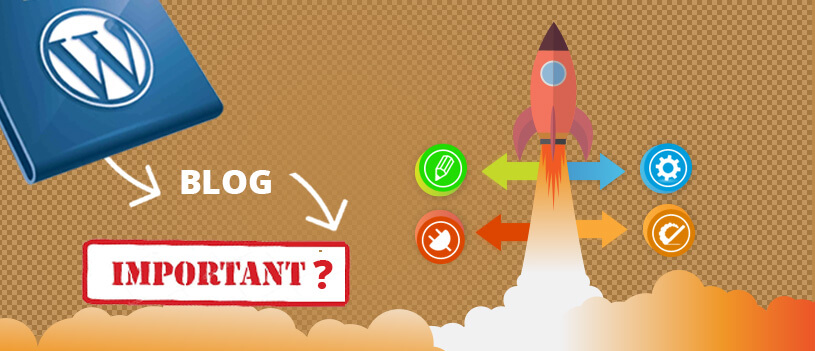Learn How to Use WordPress Blog to Scale Up Your Business
Are you planning to scale up your business to the next level? The best way is to take your business online. Or if your business is already online, you can add a blog to it. Now if you are wondering how to use WordPress blog to grow your business, the answer lies in the fact that search engines love fresh content and writing blog posts relevant to your business on a regular basis can boost the SEO ranking of your website.
While hiring a web developer for this purpose could be a good idea, a better idea could be developing a website yourself. Hiring a web developer to create a website for your business will have two key disadvantages:
- The higher cost of initial development
- Dependence on the developer for updating information on the website on a regular basis
On the other hand, if you plan to develop a website for your business yourself, it might take a bit of time in learning things, but it could save a great deal of time and money over a period of time. And if you are planning to give a spin to the idea of developing your business website, nothing could be better than WordPress. Drupal or Joomla too can help out in creating a website, but while considering the flexibility, the WordPress beats them hands down.
Why Learning on How to Use WordPress Blog is Important?
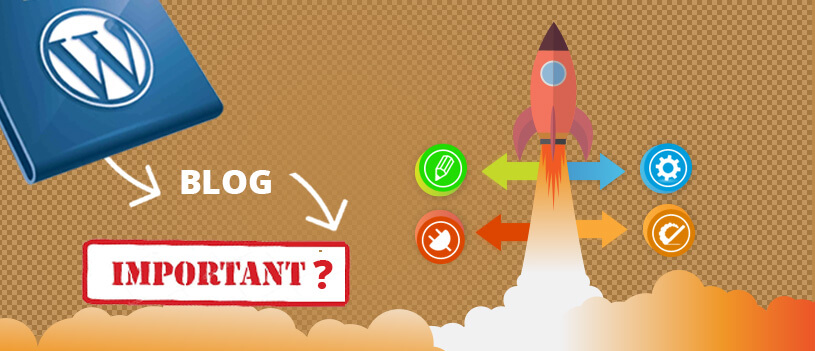
To update and edit the contents of the company website, most people in business hire a web developer and they had to pay a fat salary to them. Managing a website is not an easy task. And what if that web developer is not good at his job? It is a loss for you or just to say it is a financial loss.
Why deal with such a situation when there is an opportunity for you to learn how to use WordPress Blog. If you want to achieve the target in business, it is best to grasp the tricks of the WordPress CMS. The most tricky part is how are you going to optimize the WordPress blog for best performance.
Learn How to Use WordPress Blog

Do not panic about the thought of the techniques of the WordPress. It is easier to understand and handle the blogs or the website for a non-web developer like you. Here are the steps to learn the WordPress CMS.
- Buy a domain: If you haven’t yet registered a domain name for your business website, it’s time to get one. Head to domain registrars like Godaddy or Namecheap, and get a domain relevant to your business registered. If the .com extension is not available, then you can opt for your country’s extension. E.g. .us for United States, .cn for China etc. Depending on the extension, it should cost you starting from $10.
- Buy a hosting account: A website is essentially a set of files, which needs to be hosted on a server. A server is a computer that runs 24 x 7 in order to make your website accessible. Moreover, with hosting account, you get the access to cPanel, which lets you install WordPress with just a few clicks.
- Map your domain with hosting: In case you have purchased the domain and hosting from different service providers, you will need to map your domain with hosting. It’s like telling your domain registrar the IP address of your server, so that if someone puts the URL of your website in a web browser, he/she is automatically redirected to your website.
- WordPress Installation: To start with the WordPress CMS, you have to first download it from the wordpress.org and then install it on your own hosting server. Alternatively, you can also install it through your cPanel using an app called Softaculous.
Now, it’s time to create your website
- Website creation: Once WordPress is installed, it’s time to create your own website. Steps as below:
- Create a homepage: Start with creating a home page. To do this, click on Pages > Add New. Add some info about your business, add some images and write about your main products or services on this page. Once the page is created, you need to tell WordPress to use this page as your homepage. To do this, go to settings > Reading, click on the static page option and choose the page that you have just created.
- Create other pages: After the home page, you will need to create some other pages like About us, Contact us, Products/Services etc.
- Theme selection: After creating the required pages, you have to select a theme for your website as per to your taste. You can either a free theme either from the WordPress repository or buy one from any third party theme provider.
- Menu: Now that you have created all the required pages and added a theme according to your preference, you would need to add a menu bar on top of the website. To do this, go to Appearances > Menus, create a menu and add it to the desired location as per your theme’s settings.
- Plugins: The plugins makes the WordPress more powerful. Plugins let you add features that are not available with the default setup. Just like the themes, WordPress has a repository for plugins as well. You can simply click on Plugins > Add New, search for your required features and install the suitable plugin. Some essential plugins are Google Analytic plugin that helps you to analyze the traffic of your website, Yoast SEO plugin that helps in the optimization of your website to increase your traffic from the search engines.
Keep Adding Content:
Since you have learned how to use WordPress blog, it could be a great idea to keep posting about the things related to your business. Google loves fresh content and blogging a great way to keep adding fresh content to your website.
Various Purposes of WordPress

WordPress has the largest number of users across the world. The reason for its popularity is that you can use it for various purposes. Just check out the below list where you can:
- Use WordPress to publish a blog on personal WordPress account.
- Create an eCommerce website.
- Use it to post videos or images.
- Make a resume or portfolio.
- Create a landing page for your website.
- Build CRM for receiving the orders of the customers and payment of cash.
- Check the work and track record of your employees.
- Build a business website.
- Use WordPress to manage a community forum.
Why learn WordPress?

You must learn the tricky parts of the WordPress.
It is better to do it yourself than wasting your hard earned money on a web developer. Learning the basics of the WordPress CMS is not as tough as you are thinking. As soon as you grasp the skill of the WordPress, you will manage to handle your website on your own instead of reach out to WordPress website development company.
Be Yourself, Because an Original is Worth more than a Copy!!!
Tags:
business,
Learn WordPress,
small business,
wordpress