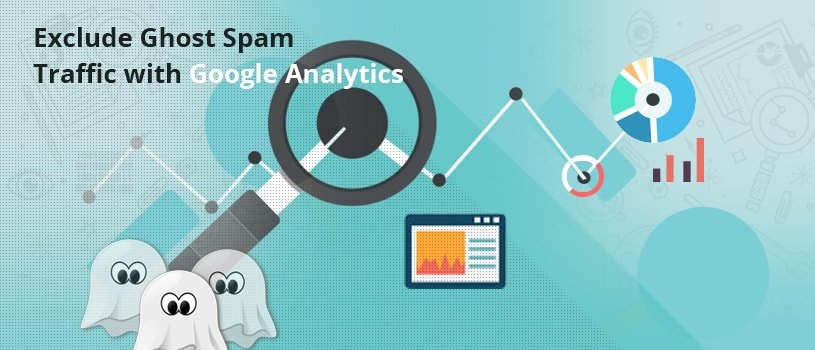
In this article, we speak about exclude ghost spam traffic with Google Analytics. Google Analytics becomes the topmost and best widely used web analytics solution as it gives rich insights into the website by tracking and reporting the website traffic thereby creating marketing effectiveness. But, a new intruder called “Ghost Spam” is challenging the web marketers by creating a fake referral traffic and 100% bounce rate with no ‘time on site’ metric.
Unlike other spam, Ghost Spam does not visit the website directly; instead, it hits the Google Analytics through measurement protocol, a program that tracks website even without visiting it directly. The condition becomes more complex as the server cannot filter or block them because it will not show up on the server. Where there is a problem, there is always a solution.
Undoubtedly, these types of Ghost Spam can get rid of and can block or filtered. Before searching for the solution for Ghost Spam issue, it becomes more crucial to consider avoiding certain mistakes that usually everyone does while handling the Ghost Spam Traffic in Google Analytics.
Using .htaccess file cannot help you from blocking this spam because the main function of this file is blocking or allowing access to your site. In this case, the spam does not hit the site but hits the Google Analytics. So, this is of no use. Referral exclusion list can also do nothing as they (Ghost Spam) confuse by changing the domain name frequently.
Whereas, the data can be saved simply by implementing valid hostname filters in Google Analytics. The fake traffic made by the Ghost Spam can block by using a few techniques. However, it needs to filter those unknown domains from Google Analytics manually. Even though it is time-consuming and tedious, an exclusion filter will take an immediate action against the Ghost Spam.
Fortunately, the spammer does not have a hostname, or the spam appears with a fake domain. Therefore, it is easy to find the valid traffic by it real hostname as well as its domain. With this, we can create a filter that allows only hits with real hostnames. By doing this, all the Ghost Spam and its hits will be exclude or filtered.
Collect the list of all your domain names and sub-domains. This will help to set the filter to include traffic only via your hostnames. yourmaindomain\.com|anotheruseddomain\.com|payingservice\.com|translatetool\.comAfter making Custom Filter, including the hostname option and adding the expressions, the filter needs to be verified, which would be helpful to save the Google Analytics from Ghost Spam in future consequences.
The old data have to be review using advanced segments as filters can prevent only the Ghost Spam in future. Make sure you select INCLUDE option, then select “Hostname” on the filter field. now copy and paste your expression into the Filter Pattern box. In addition to this, spam can also be excluded by using a simple option, provided by Google Analytics.
It needs to enable during your every visit. Now you should only need to take care of the crawler spam. Since crawlers access your site, you can block them by adding these lines to the .htaccess file: ## STOP REFERRER SPAM RewriteCond %{HTTP_REFERER} semalt\.com [NC,OR]RewriteCond %{HTTP_REFERER} buttons-for-website\.com [NC] RewriteRule .* – [F] Even though there has been a gradual change in recent days, it is still a problematic issue for the web marketers.
The main purpose of the Ghost Spam or any other spam is to ruin the data and leaves fake positive interpretations. By taking simple precautionary steps, such annoying Ghost Spam can be eradicated or at least can be avoided. With the help of these filter, you can easily track the genuine user to your website. At the same time, these filters play a crucial role in SEO and Digital Marketing.
Power of working in Team, Team Work! The power of teamwork, make the impossible possible!
We're eager to work with you. Please share your project goals along with contact information. We will contact you within in 24 hours on business days. Really!